Smartphones have taken over the world and are now an expectation for daily life, but they are still relatively expensive. A new model today easily costs over $500, and some can even reach $1000. Many would say they are worth the money given how much functionality is available to us in our pockets, but those price points make us consider how we use the devices and how much we can get out of them.
Therefore, we want you to consider how you can use your old smartphone when you upgrade. There is definitely an argument for using your smartphone for as long as possible. Still, an upgrade is eventually necessary, and you cannot pass by some deals; they're just too good. Most people upgrade every few years, which means you can have three to five perfectly good devices in a box somewhere over the course of a decade. We want you to take them out and try something new with them.
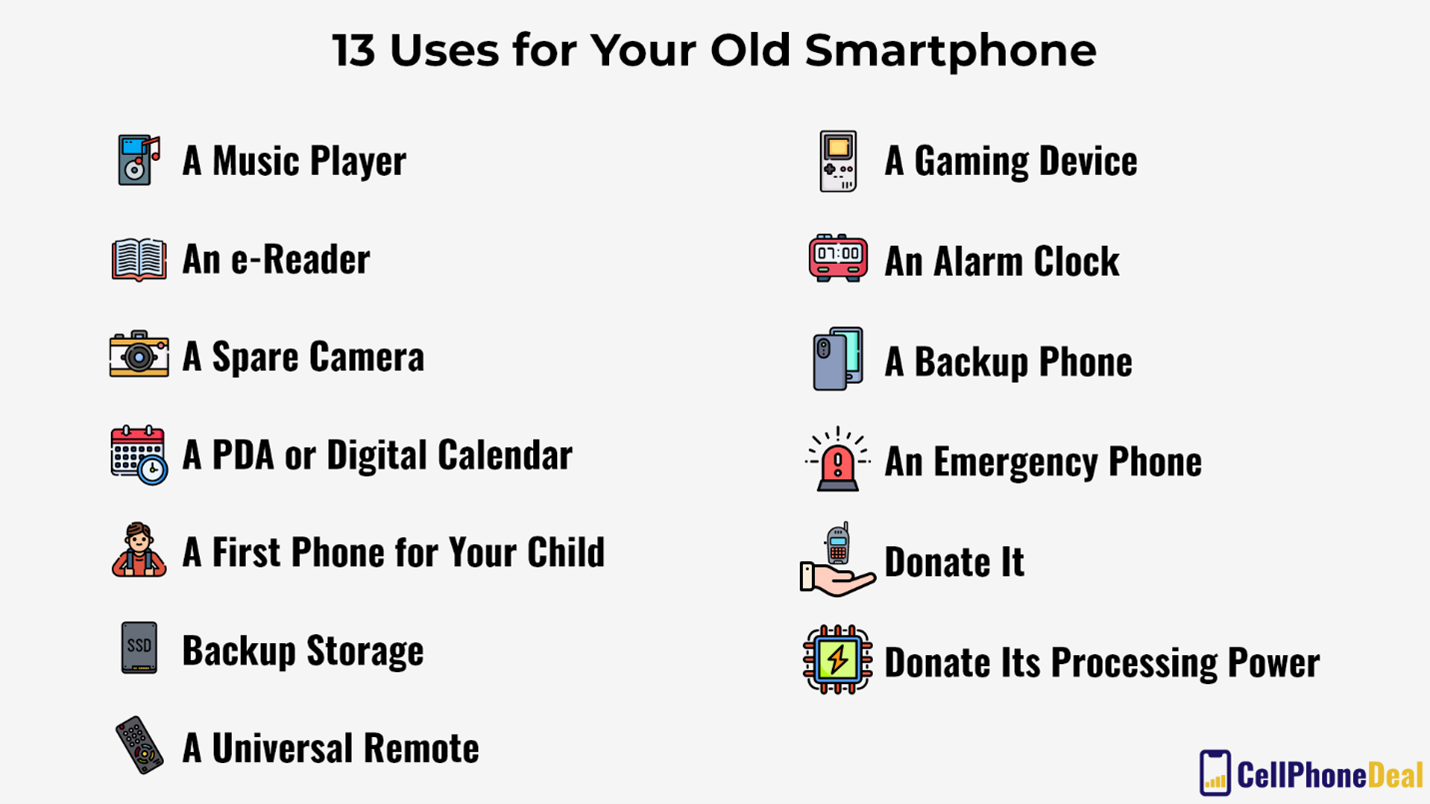
Naturally, the effectiveness of each of the below solutions will vary based on the model of the old smartphone, your general interests, and what other devices you have in your home. For example, you do not need an e-reader if you already have one. However, we are confident that throwing away your perfectly good smartphone is a waste, and we hope you can dissuade you from doing so with one of these options:
If you want to keep away from social media and the rest of the online world but still want to listen to something, perhaps making your smartphone into a more dedicated music player is the right choice. The iPod and similar devices were basically taken over by smartphones a long time ago; even the oldest of smartphones can take on this duty. Just get your favorite tracks on there and use it as you would normally.
Alternatively, if you are not feeling like music and want something to sink your teeth into, you can also use your old phone to listen to audiobooks or podcasts. There is truly something for everyone there, and the space available on a smartphone (especially if there is a micro-SD card installed) can easily hold plenty of episodes or books for a long trip. Streaming as you would on your primary device will not be easy unless you have constant WiFi access, so you may need to download content ahead of time.
Something else to note is that a music player smartphone might be an especially good idea if you do not have Bluetooth-compatible headphones or earbuds. In a questionable design decision, some smartphone manufacturers do not include headphone jacks in their latest models.
On the same thread as audiobooks, just because you do not have a dedicated e-reader or tablet does not mean that e-books are lost to you. There are plenty of smartphone apps that can let you read books on your device. If there is a major book published in the last 20 years, there is probably an e-book version available that you can read on your smartphone. While you might not be able to get every book wherever you go, you can download a book over WiFi and store it to read later (e-books are not the largest files in the world)
While a smartphone might not have the same screen size or some of the lighting options as let's say, a Kindle, you also cannot fit a Kindle in your pocket, so it makes for a handy travel e-reader that you will not have to waste your main phone's battery on. An e-reader, or at least a good one, can also cost a couple of hundred dollars, so why not try out your phone first, especially if you do not plan on reading often?
Smartphones, especially the more expensive ones, often have better cameras than some of the actual dedicated digital cameras produced today. While you cannot turn your old smartphone into a DSLR, you can bring your old phone along on a trip where you might want to keep your main phone safe but still want to snap the best pictures possible. Smartphones also often have functionality, either by default or within additional apps, that allows for better focusing, stability, and correction for less than ideal environments.
You can also shop for a few accessories for your "camera." Selfie sticks might be much maligned, but they have their uses. So do portable tripods for when you want a stable picture. There are plenty of other accessories to work with. There are also many specialized apps that you can utilize with your cell phone camera on top of it, allowing for filters, customization, quick editing, and more. Just be sure of what you are working with before you limit your photography. While there is no replacement for a truly professional camera, an old smartphone will work fine for your hike or family vacation.
You can also turn your smartphone into a video camera relatively easily. While you might not be producing feature films with it anytime soon (though some more experimental directors have done so), you can use it as a de-facto security camera or something to quickly capture fun moments in the home. They are light, easy to carry, and there is little to lose if something happens to them since it's an old phone. It will also be easier to upload files to the cloud, even if you are limited to WiFi.
Do you remember PDAs before the age of smartphones? The handy devices would help you organize your life and perform many of the same functions calendar and time management apps do today. If you need to do something with your old phone, perhaps turning it into a dedicated productivity tool might be the best option.
It might not be the most efficient thing in the world to have a separate device as a PDA. Still, if you have multiple responsibilities or want to keep part of your life separate, using an old phone can be a great option to create a physical divide (assuming the apps you use do not sync up regardless of device). Even keeping a notepad on a different device can make you feel like you have more control over things.
Overall, this may be a limited usage of your phone, but it is also easy to combine this task with others on this list. Just do not forget to keep up with it!
It's possible that your children have been asking for a smartphone of their own by now, but as we mentioned, smartphones are expensive, and your child might not fully appreciate that fact just yet. For this situation, you might want to hand down your old smartphone to someone younger who might not need all the latest and greatest features. Adding them to your phone plan will be cheaper than paying for a new phone.
If you do not have any children of your own, perhaps there are still younger relatives that might be able to use their first phone. It can be a lot cheaper than their parents buying an entirely new device and makes for a fine gift if you clean up the phone a bit. There is the matter of trying to make sure it still usable and paying for a line (thankfully, family plans make this easy), but it can certainly be the best option in many cases.
When you give it to your child, make sure to lay down some ground rules for using it, and do make sure to clear it out, so they do not accidentally or intentionally invade your privacy in any way. Parental controls will likely still be available, and there might be additional apps or controls you want to install, depending on how mature your child is. We are sure you know your kids and what to do best, but educate yourself on everything possible with a smartphone (which is quite a bit) and make some preventative countermeasures.
Your phone probably has a decent amount of storage on it, at least enough to create an excellent backup of all your most important files, save for longer videos and years of photos. Instead of buying a separate storage device, consider using your phone instead of or on top of one.
While there are plenty of inexpensive backup storage options (a good flash drive can run you $20, and all the cloud storage you would need costs the same each year), an old smartphone is, for the most part, self-contained. So long as you have the right app, you can open up and access most of the information on the old phone itself. Whether it is phone numbers, financial documents, secret plans to surprise a loved one, or something entirely different, having the info immediately available can be handy.
To make your old phone a backup storage location, you do not need to do much with your phone at all. You might want to invest in a micro-SD card if you have a lot of information and large files to store, but in general, just the amount of storage you have on your phone by default will be good enough for basic (yet important) notes and documents. Just be sure to keep things elsewhere as well if they are truly important.
Many gadgets and entertainment devices in your home have an app that goes with them, but they can interrupt the regular flow on your phone and cause too many notifications. For that reason, you might just use the manual controls or stick to a universal remote.
However, if you have a spare phone (your old phone), you can easily install all the control apps and use it as your universal remote device. As long as your device can connect to the WiFi in your home, you should be fine, and you will not need to use it for anything else or even have it leave the house. Experiment with apps and an old smartphone can be a great aid to your smart home.
Mobile games can be fun, but they can also be a drain on your battery, too much of a distraction on your primary phone, and take up a bit of space (or a whole lot of space). While your old phone might not be able to run the latest mobile games, you still can probably load up some of your favorites if there's WiFi (if you are just using it in your house, that should not be an issue). To make sure, you could just test out games or check the recommended specifications for others.
Additionally, if your children like gaming and are constantly bugging you for your phone, having a backup phone for games can be a good option and is more affordable than having many tablets dedicated to gaming. Just be sure to be wary of microtransactions, lest your kids run up a multi-thousand dollar credit card bill without knowing it.
In the future, the phone-as-gaming device might go a step further, with cloud gaming streaming allowing people to game wherever they would like (though with an old phone, you will need a WiFi connection). While it is likely only high-end phones will be able to take advantage of this at first, and gamers will require some peripherals, you might be able to make plans for a current or future device, saving money in the long run.
It is well known you should not bring your devices to bed with you, as the screen light can make it difficult to fall asleep, and there are plenty of distractions to keep you up for just five more minutes. There are also plenty of notifications constantly popping up, unless you decide to disable them all and jump through some extra hoops to set up a dedicated do not disturb time (which there is a strong chance of you ignoring or turning off due to temptation anyway). While there are things such as blue light filters and nighttime modes on most devices nowadays, the best option is to just keep your main phone away from you at night.
If you use an old phone (ideally after uninstalling any tempting apps), you can set up your old phone as a makeshift alarm clock with all the settings you need and would like. You can even add custom music for your alarm instead of the annoying sound you are used to and just keep it to the side as needed. As mentioned later, you can still use it in an emergency if you need to grab something quick.
Of course, you can just buy a dedicated alarm clock. However, that will take up more space, you might forget to use it, and they are far less fun to wake up to.
While phones are a bit sturdier than they used to be, and some cases make them nearly impervious to the usual suspects, phones can still suffer damage and break. Sometimes a phone might malfunction on its own, leaving you in a rough spot. In these cases, you might want to make sure you have a backup device you can use for a short time, even if the calling, SMS texting, and data functions are disabled. Having a device that can fit in your pocket and connect to WiFi can still do a whole lot of good for you.
You can get a new phone shipped to your home or apartment almost overnight if needed; sometimes there might be cause for delay or the cost of a new phone so suddenly might be too much at the moment. In this case, reactivating your old phone by switching over the SIM card and calling up your provider might be the best choice and can allow you to (mostly) function normally in the meanwhile. There is the activation fee to consider, especially since you will eventually be paying it twice, but the temporary peace of mind might be worth it.
By law, every phone produced needs to be able to call emergency services. Perhaps you have noticed this via a message on startup if your phone is otherwise not calling out. This is the case regardless if there is a SIM card or plan associated with the phone. If needed, the phone can reach out in an emergency. If something happens to your main device or you just want to be extra careful, keeping an extra phone around for this purpose can be helpful.
The main problem here is that you also need to take care to take care of the emergency phone. You do not want it failing you or being out of battery because you forgot to plug it in or put it in a place where it would get damaged. Keeping an adapter or charger close by can make it easier to remember to maintain it. Keep it in a place where you will not forget about it. Pairing one with a charging pack might also be a good idea.
Giving an old phone away to someone else, perhaps someone who would not bother with it anyway can also be a great idea. Whether it's your elderly parent or just your neighbor who you check in on every once in a while, an emergency phone can literally be a lifesaver for them. Just make sure that you teach them how to use it, as it might be intuitive for you but might not be for someone else.
Perhaps none of the above options genuinely appeal to you, but you still want to make sure that your smartphone sees further use in the best way possible. If this is the case, why not consider donating it? There are plenty of organizations that would be happy to take it and put it to better use. While we will not list them all there, some causes will take old smartphones to help domestic violence victims, overseas troops, people who would not be able to afford one otherwise, and more. A quick search will tell you plenty of places you can send it or drop it off.
However, if you are donating your smartphone, you will want to be careful about your data on the phone. People going through a rough time might be able to use your phone, but they should not have access to your data, even if it is only a slight chance. If you are sure you will donate your phone, we recommend that you perform a factory reset on it beforehand so that your data is wiped from it. Of course, backup your phone data first, in case you forgot anything.
While there might be a small risk (described in the next section) to doing so, you can minimize the risk by taking the proper steps and ensuring you are out of any accounts before sending the phone to its new home or destination.
Phones can be valuable, and there is a market to sell them, but overall, we do not recommend doing so, as the hassle of it alone might not be worth the return you get. There might be circumstances where you can trade in your old phone, which might be more acceptable, but there is an overall risk to selling your phone, as you likely need to sell it in a condition where someone with the right equipment can mine your data from the hard drive, perhaps even if you wipe it. Is your data, including some potentially very sensitive information, worth a few hundred dollars? In most cases, we think the answer is no.
The simple question is: can you trust whoever you are selling your phone to? In most cases, the answer is likely no, and the effort to confirm that you can is not worth it when there are so many other things you can do with your old device.
You do not need to physically donate your old phone to put it to good use. Instead, with the help of some different apps, you can effectively lend your phone to organizations and scientists to further research and provide processing power to projects that need a ton of it, making even your phone's small contribution matter. Some options include:
Dreamlab: An app that uses the power of your phone to help fight cancer (though, at the moment, they are focusing their efforts on the Coronavirus). It makes your phone take on tiny parts of research and sends results back to a research team that uses the data to help move knowledge forward on these awful diseases.
MyShake: This app will use the instruments and sensors already in your phone to help take measurements of any seismic activity that occurs. Additionally, it will also send out an alert if an earthquake is imminent in your area (though you may want to have such a warning on your primary device instead).
BOINC: While BOINC is mainly dedicated to using your computer, you may be able to get it going on your phone as well, as they have an app. They have about 30 ongoing projects ranging from work on climate change to studying diseases, and the app is safe and runs in the background.
HTC Power To Give: This connects your phone to a network that uses your phone's power to help with research in a wide variety of areas. You can choose a project to work on, and we encourage you to look more into the app if you are interested.
Of course, which apps you use and how often are up to you. We recommend that you put your own privacy needs first above anything else and do not feel bad about deleting the app if you want to use the phone for other reasons. You will not keep up the effort for long if you feel uncomfortable with it.
Eventually, no matter how you may want to reuse it, you will need to retire your smartphone for good. Perhaps it simply is too old to have much practical use, or maybe it has broken in one irreparable way or another. You might have gotten it used already, and there is not much use for a decade-old smartphone. In any regard, there is a proper way to dispose of used electronics, as just throwing them away to get tossed in a landfill is not going to help the environment and is not the best use of the world's resources.
Instead, you should try to find a location where you can recycle your old phone. A quick search will help you find a place where you can take it or mail it for recycling, though you may want to wipe it first and/or remove the battery as well.
A smartphone is not just a phone. Even if it doesn't have call functionality, it still is effectively a portable computer, among a few other things. With WiFi and the right apps installed ahead of time, you can find plenty of potential uses for your old device. We hope that whatever you decide on doing will be the right call for you, and beyond that, we hope your phone lasts as long as possible in one form or another.