Do you feel you stay as connected as you would like to the people you care about the most? Do you see enough of them or at least message them enough? In today’s busy world, do you manage to make time for them? It can be hard, but we know you can do it. Sometimes you might just need some help staying organized and finding opportunities to connect. And thankfully while our digitally connected world might make us feel disconnected from the things that matter, it can also help us.
Here are twelve of the top apps to help you stay connected with your loved ones.
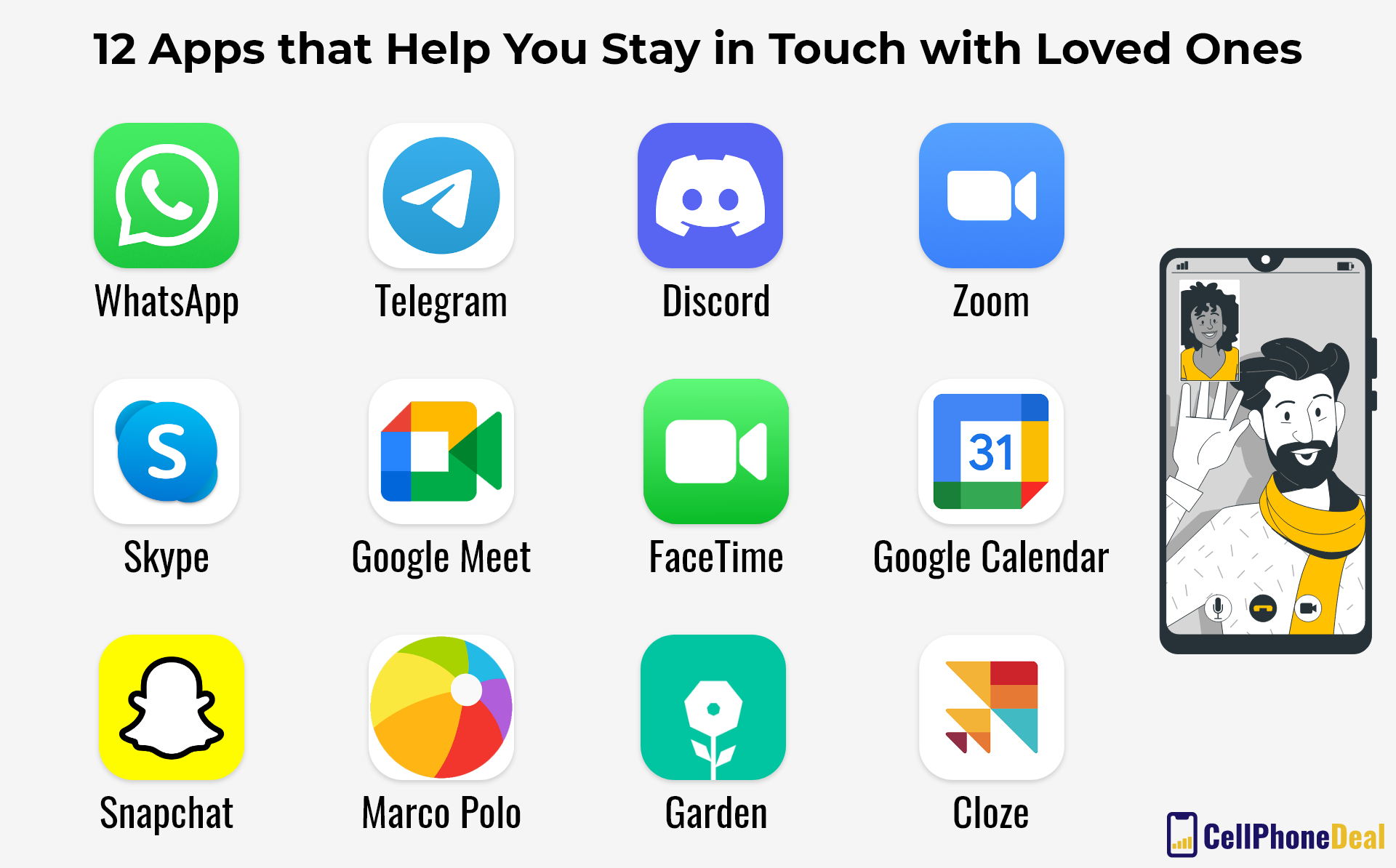
Billions of people use WhatsApp, and for good reason. It is free to you, and easy to use, especially when compared to the other social media and messaging apps on the market, and it allows people to communicate with each other all over the world where texting and calling fees would otherwise make that nearly impossible. And it is no longer just messaging. It can be used for calls as well. In some ways, it can replace a phone number for people who don’t have reliable service, though not everyone has WhatsApp, and internet connections can be their own trouble. And it is not as though mobile data doesn’t have a cost as well.
Yet what are the best ways to use WhatsApp? Outside of the many professional uses that allow for more privacy, WhatsApp might be the most widespread chatting app in the world which doesn’t require an outside account (think of Google Messenger, Snapchat, and other social media networks). If you have friends on the other side of the world as many of us do, WhatsApp might be the way to keep in touch with them without any added stress.
Something we would like to specifically point out is that group chats on WhatsApp are a key feature, and are why many people use the app.
We do wonder what is in store in the future for WhatsApp and whether it will be able to accomplish further growth in the coming years (it is estimated it has two billion users). For now, though, try it out and see if other people in your circle might want to use it.
WhatsApp isn’t the only messenger app in the game, not by a longshot. And outside of Facebook Messenger (which we consider part of Facebook), Telegram might be the best option for many people looking for a more secure, faster-messaging app that might not be as popular.
One of the problems with WhatsApp if that there is a lot of data collection going beyond the scenes, and the messages are not as private as you might hope they would be. WhatsApp might analyze your habits and your locations. If an app is free, then you are the product. Telegram by default isn’t the most private messaging service in the world, but you can turn on secret chats to activate encryption. You may also want to look into features such as self-destructing messages, additional privacy features, and the private folders available. This is an app for someone who values privacy and organization, which can help you manage your relationships better.
Telegram also has excellent group chats, great for keeping in touch with a lot of friends or trying to organize an event. You might even find existing group chats and meet new amazing people!
Discord might have been made for gamers in mind, but it has expanded to become so much more. It can be something of an online social hub for people, letting them hop in a voice channel with whichever friends happen to be on. It allows for the sharing of practically everything, and it is not expensive at all (it's free for most uses).
When setting up a discord, we recommend that you do the following:
Discord scales up well, allows you to communicate with many different people in many different ways, and still allows you to compartmentalize your social life. It might not be for everyone, but people who are regularly online can tell you of its usefulness.
We know, that telling you Zoom is a good app for keeping in touch with family and friends is hardly a groundbreaking statement. You don’t need this article to tell you about the basics of Zoom. We all learned about it during the pandemic, and many of us are outright sick of it. Yet even after the worst of the pandemic is behind us and we don’t need to use it as much anymore, Zoom remains. It is invaluable for those of us who work remotely or who have family on the other side of the country (or the planet). And it is relatively inexpensive, though there are good odds that you don’t need a professional account to keep up with family and friends.
And while you’ve probably attended a Zoom meeting or two in your time, have you ever been more proactive with it? Have you looked deeper into the potential extra uses of Zoom, such as holding an open meeting that people can hop into whenever they want to hang out? If you and a bunch of friends work remotely, working remotely together over Zoom can make your days a little brighter. You can share screens to show off something fun. And Zoom remains an incredibly stable video-sharing platform on top of it. Get creative with it.
Sure, Zoom might be meant for businesses. Yet if you have to use it, anyway, use it to your own advantage when it comes to your social life.
In truth, Skype got somewhat left behind by Zoom, Google Hangouts (Meet), and the other top apps of the pandemic, and it just doesn’t keep up with them when it comes to the technical aspects of video calling and some extra features. That doesn’t stop Skype from having a huge user base. And as a rule, you must go to where the people are, so perhaps Skype has a place on your phone and in your life still. You might even have an account you forgot you had. You might be getting a few messages a month from hacked accounts you haven’t bothered to block yet if you’re like many people.
In general, Skype is the original widespread video calling app, and allows not only video calls but chatting as well, perhaps allowing for longer conversations between friends and family members. It also happens to be free for the most part, making it one of the most accessible options on this list.
It’s a middle option for everyone for most needs, though it excels at a few things. If you need something that will work occasionally and don’t want to make much of an investment elsewhere, then Skype is what you want to try. You have little to lose.
An alternative to Zoom and Skype from Google, Google Meet is often browser-based, relatively friendly on bandwidth, and very easy to use. Google accounts are so common practically everyone has one, which requires little extra signing in. Similarly, sending people an invite or a link to the call is extremely easy, letting people come in and out. And there are options for calling people on their phones from the app, making it more versatile if you’re ok with a temporary number. It might not be as much of a powerhouse as Zoom and Skype might have extra features no one would use on Google Meet, but Google Meet has usability, which counts for a lot.
Google Meet also is available on most devices. We would recommend it if you’re interested in the Workplace version (a paid option) and encourage you to look deeper into those available features to see if they are something you would use. If you’re regularly holding calls or casual online meetups with people who might not use Discord or a more dedicated app, Google Meet is our recommendation.
FaceTime is one of the most popular video-chatting apps available, however, there is a strict disadvantage in that it is only available on iPhones and other Apple devices. Even considering the fact that Apple devices are extremely popular in the United States, there will still be about half of the population that cannot use it. It isn’t the best option for a diverse friend group that might use multiple devices.
However, FaceTime does have the advantage of being very easy to use, meaning that you can get grandma on the video call and not have to worry so much. If you have a friend with an iPhone, FaceTime might be the best way to get a quick catch-up session in. And even people without Apple products can join in if they have a link from you, though this makes things rather one-sided.
If you have time, you might also want to learn about some of the fun effects and options on FaceTime, to make up for the fact that you can’t see your conversation partner(s) in person.
Planning is vital to a healthy social life in today’s world. It seems like everyone has conflicting work schedules, more appointments than they can keep track of, and often conflicting requests on their time. What is someone to do to get everything in order? What is someone to do when they need to organize a party or event with multiple people (each of whom has a complex schedule)? They probably need a calendar app. And to this day we think that Google Calendar is the best option for getting everything together.
With it and the other apps in the Google infrastructure, you can integrate everything, send out email reminders, keep track of RSVPs, and even include links to a video meeting if that is applicable. Reminders can be set for before the meeting, and you can get a great view of your entire day and how an event might plug into it. It’s one of those apps that get better and more useful the more you integrate it into your daily life, but the results are well worth it.
Snapchat is another one of the most well-known social media apps, and it has been around for some time now. After a declining period where people were wondering exactly what to do with the app, it appears a newfound focus has allowed Snapchat to resurge in popularity. Now around for a decade, Snapchat has shown it knows what it is doing.
Whether you want to send things out to groups or chat with someone individually, Snapchat remains a great way for people to try and keep in touch and make each other laugh. There are regularly new features, filters, and more coming out, so it also helps to check in regularly if you are interested in making your snaps pop out just a little more.
Snapchat is free, so signing up for it and installing it might be the way to go to see if it is for you and your friends. Just don’t forget the use it in favor of other apps like many people do when keeping up with their loved ones.
In some ways, Marco Polo is very much like Snapchat. It is a video messaging and video sharing app that is a great way to have a more human connection. Instead of needing to be live for a chat, you can send video messages to someone and they can respond in time. It might not be as popular as the other apps on the market, but it is an amazing app for people with different schedules, locations, or sleep habits. You can still chat live, of course, and Marco Polo does an excellent job of maintaining a strong connection. It’s easy to use and quick to send a message.
Marco Polo might not be for everyone, but you may be able to get your friends onto the next old big thing. There is both a free and premium version of the service.
Do you have a tough time trying to stay in touch with everyone? Feel like you’re forgetting people sometimes? Then you want to consider working with the Garden app, which is a personal relationship manager that focuses on making sure you reach out to people regularly and add a personal touch to things. Sure you can like a post, but Garden wants more than that and your friends probably do too. The app keeps everything in order by integrating with your other apps and log, and you can set your own reminders of how frequently you want to check in with people. It’s for both business and personal relationships, and compared to previous apps it is more privacy-focused.
Garden is an app that might be best used in tandem with something else, as it is that by design. And if you find yourself having to use many different apps because of an extended social network that won’t decide on one, then Garden becomes an amazing pick.
Cloze is in many ways a lot like Garden, though a bit more professionally-minded. It allows you to track contacts, clients, plans, and so much more all from one app. Yet while each has its main audience, it all depends on how you use them. And you can absolutely use Cloze to help maintain your personal relationships. Seeing that it tracks just about everything from the various apps on your phone (you’ll need to give a lot of permissions, but it’s how the app works), you’ll want to know what you’re using already and have some goals in mind. If you have a lot of follow-ups and personal reminders already in your schedule, Cloze will save you a lot of time and stress.
Cloze is another app that is best used in conjunction with other apps, though you may need a little bit of time to get used to it. We recommend checking out their website and some additional reviews of the app to see if you need that level of urging and prodding in your life, and you can make up your mind from there. If used right, though, it can revolutionize your social life.
While all the above can be great apps to keep in touch with your friends and family, ultimately a strong determinator on what apps you need to install is what your friends use. You can exert some influence and make some recommendations, sure, but it will come down to what they are willing to install. It will only be a few apps or only a few that they actually use.
Much of this will happen organically over time. People will mention what they use and want to connect with you that way. And this is fine. You do not have to reorganize your social life overnight if you don’t want to. The only potential exception is if you have a paid subscription or benefits with one of these apps, and it will make communication easier. Paid Zoom is better than free Skype or Google Meet.
Depending on what app you are using to communicate with people and what device you are doing, peripherals can be important. Have you ever been on a call with someone with a terrible microphone or a camera that keeps glitching out? You probably don’t want to be that person, or your video calls will end sooner than you’d like.
If you are using a laptop or computer, when you may want to invest in a better webcam. Your phone likely has a fantastic option for what it is, and keeping it steady will be your only concern.
If you are using a phone, you may want to get a decent headset. Plugging it in will reduce the background noise, feedback loops, and a whole host of other issues. You’ll also get more privacy if you’re talking to people with others around. Even a set of earbuds with an attached microphone might be an improvement, so long as you keep track of where the microphone is.
The good news is also that if you aren’t going for professional-grade equipment (you don’t need it if you’re just hanging out with friends and family), everything you need combined will cost you less than $100. That may still seem like a lot, but you want something comfortable, and these peripherals can last you for years, through the lifespans of multiple devices.
Also, note that with some of these apps you can cast your call to a larger screen such as a TV or computer monitor from your phone. It can make your friends appear larger than life, and make a hangout much more engaging. You can also rest on the couch lying back, which is always a plus. You’ll want to look up a more specific guide depending on your devices and the app in question, but more is possible than you think.
Keeping in touch with everyone can be difficult at the best of times, and when we’re busy it seems as though even our most important relationships fall through the cracks. With these apps, we hope you can reclaim a little bit of your time and a bit of control over your relationships. Whether you’re planning a big event or just checking in, contact matters. We wish you the best of luck and encourage you to check back to find the perfect app if you need it.